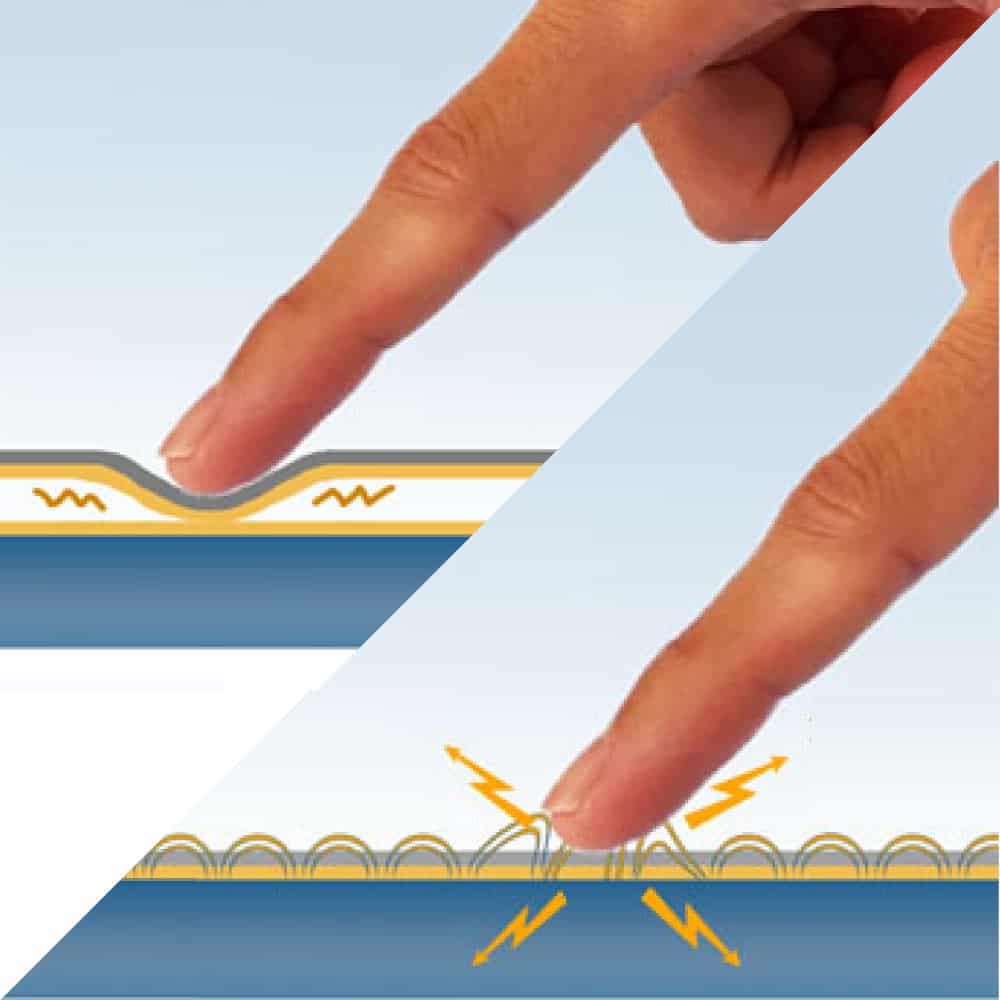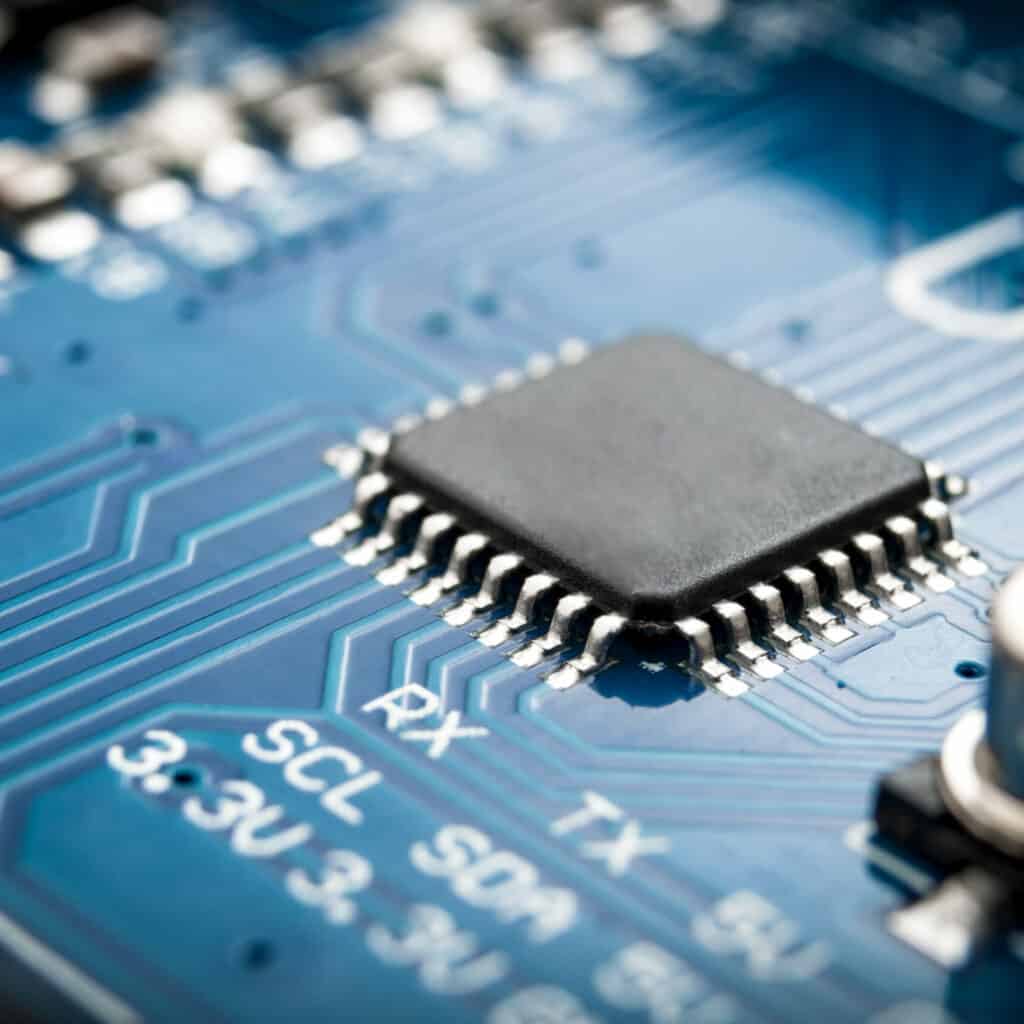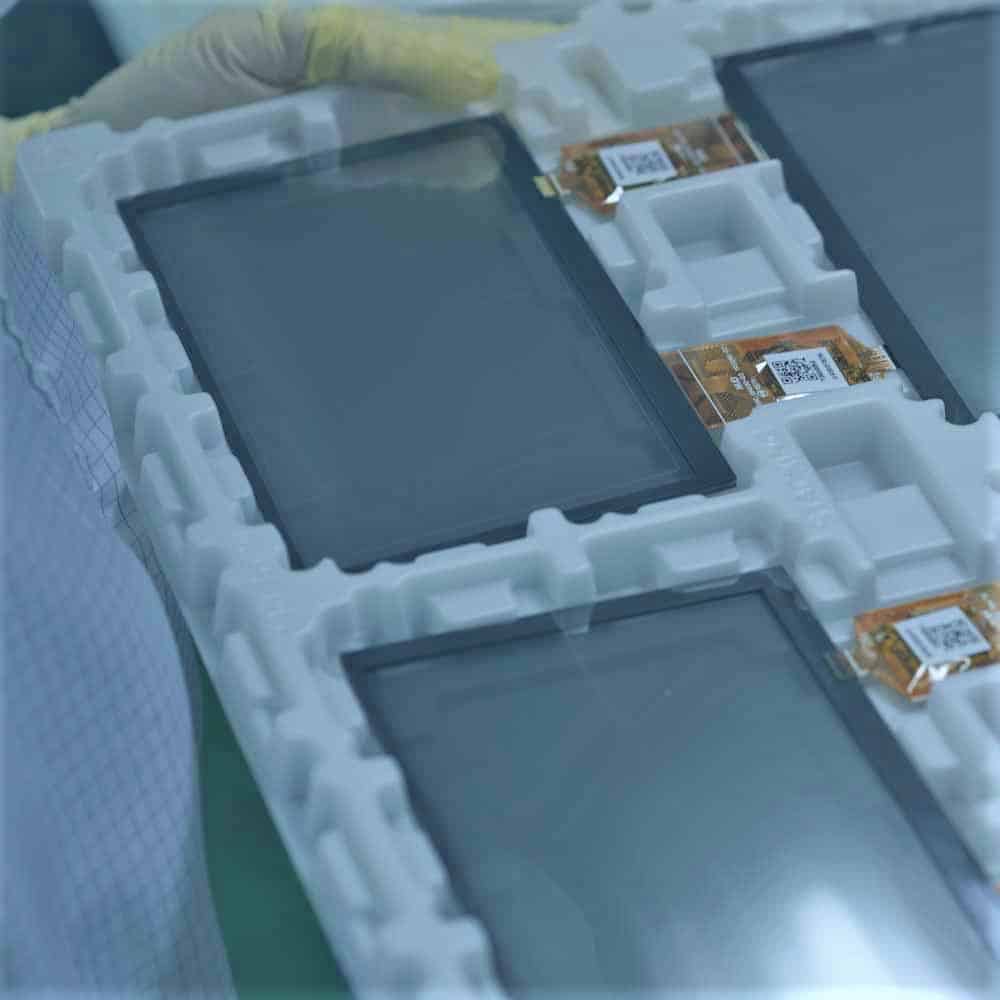Does your display need a capacitive touch screen?
Estimated reading time: 4 minutes
Have you ever been caught poking or prodding at a display only to realize it’s not a touch screen? I have, too – and I keep doing it!
It seems that just a short time ago we were all happy with the keyboards on our Blackberry and Motorola flip phones. These days, modern smartphones have set the standard so that we’ve come to expect a capacitive touch screen on every display. But, is a touch screen necessary for every application? The simple answer is, “No.”
Consider your end-user’s needs.
How do designers and engineers determine when a touch screen is necessary or beneficial to an application? This is a fundamental decision that must be made at the marketing level, with end-user in mind.
1. Is touch feedback required?

There are many situations where information only needs to be communicated visually without any feedback from the observer. A good example is within a hospital ICU where there are multiple displays around the room. Only the occasional unit requires a touch screen so that an operator may adjust infusion pump settings, reset alarms or other various tasks. Most of the other displays within the room only need to communicate information visually without any touch interaction.
2. Will the display be used remotely?
Most TV’s or computer monitors are viewed from a distance, where the interface is a remote input device such as a mouse or remote control.
3. Does your user prefer knobs and dials?

Take a professional digital SLR camera, for example: What does it need to do besides take pictures? It needs to communicate to the user regarding image quality, ambient settings and – most of all – camera settings. Professional photographers prefer to make setting changes by turning knobs or clicking dials (with changes communicated through the viewfinder or via audio feedback such as a clicking sound) while snapping the perfect shot rather than having to keep lowering the camera to look at a touch screen. This would interrupt their ability to focus on the subject they are photographing. Therefore, while an LCD display is still useful for viewing picture information, professional digital SLR cameras don’t require a capacitive touch screen.
On the flip side, consumer cameras will typically have a touch screen since the operation is much simpler than with a professional SLR camera. Consumers typically don’t know how to adjust settings using knobs and dials. Instead, they are more accustomed to using a display on the back of the camera which shows the image taken and allows the user to view and delete pictures as needed.
Need guidance? Our experts can help.
If you need assistance determining whether a touch screen should be incorporated into your product’s LCD display, don’t hesitate to contact one of our many sales offices across the globe. We would be happy to learn more about your concept and offer guidance.
As an experienced touch screen display manufacturer with a team of both consumers and professional users, we can provide you our expert and unbiased opinion and provide some other factors to consider during the design phase.