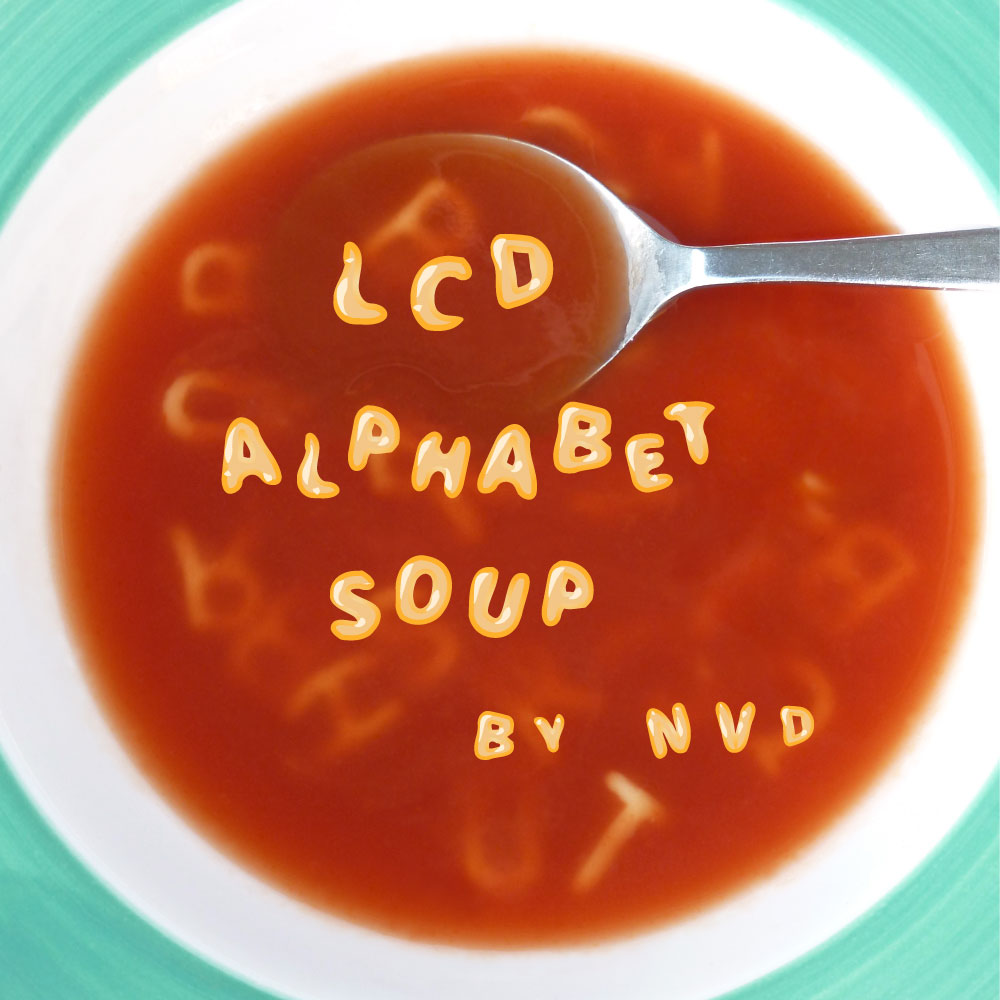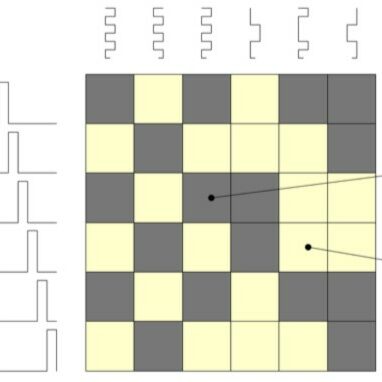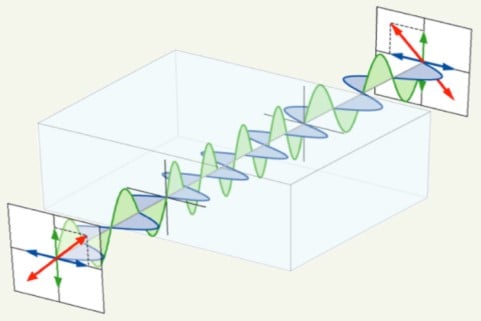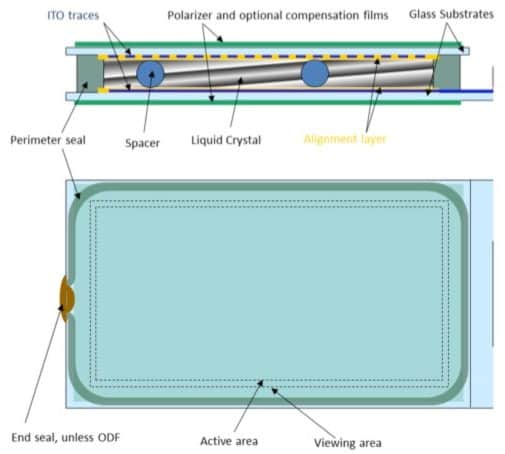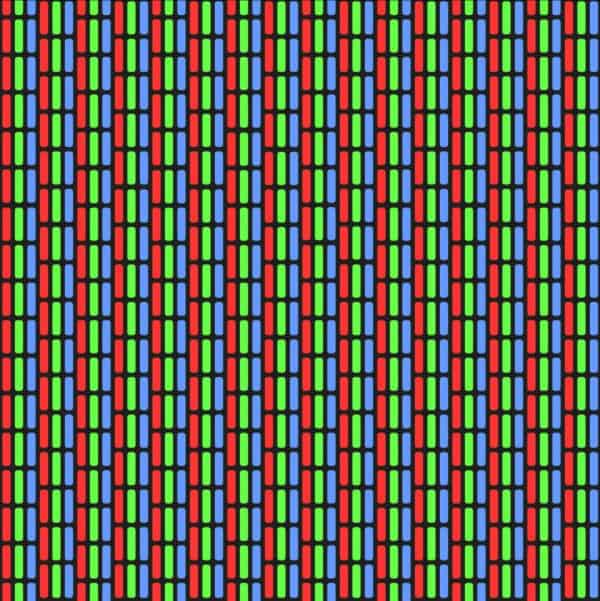How to clean your electronic device display

Cleaning your electronic device display is not second nature but should be performed periodically. As a trusted LCD manufacturer, we would like to ensure our customers are informed on proper cleaning techniques so they can educate their production facilities and customer base. The same process can be applied to displays with cover lenses and touch screen displays.
Display cleaning materials
There are very few items you will need when cleaning an electronic device screen: A cloth and possibly a cleaning solvent. It is important to use a soft cloth because rough items like paper towels can cause scratches and potentially damage the screen. A microfiber cloth works best, since the material is soft and lint-free, leaving no residue or debris on the screen. If cleaning with a dry microfiber cloth alone doesn’t work, it’s possible to use a cleaning solvent.
Not all solvents are acceptable for use on electronic display screens. Table 1 below lists which common cleaning solvents are acceptable and unacceptable for use. Distilled water is the preferred solvent since it’s the least damaging to your display screen. Repeated use of alcohol/ammonia based cleaners can cause permanent damage. The screen can become brittle and eventually crack. Also, a yellow discoloration has been reported from constant use. There are pre-made electronic cleaning pads which contain a safe cleaner solution that can be used for quick and convenient cleaning. Appropriate supplies along with proper technique help prolong a display’s lifespan.
Table 1- Cleaning Solvents
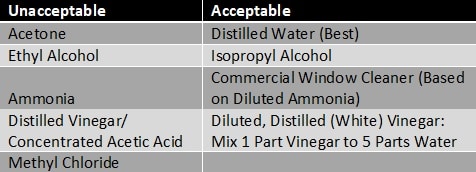
Proper display cleaning techniques
Before cleaning the display, make sure the device is powered off. Then, wipe the display with a dry cloth to remove any dust and light debris. If any marks remain, apply a small amount of diluted water to the cloth and gently wipe the display. If the diluted water does not work, try any of the other acceptable cleaning solvents listed above.
When cleaning, never spray or apply the cleaner directly to the display: Always apply the cleaner to the cloth. It’s also important to never use more than gentle pressure when cleaning your display. Too much pressure can damage the display stack-up. Wiping gently in horizontal and vertical movements works best for removing most debris, while circular movements can be used to apply extra attention to trouble areas.
If the LCD module is a part of an assembly, make sure to clean the whole product. For example, if you clean the display of a laptop computer but not the keyboard, and then proceed to close the laptop, the display will be exposed to all the contaminants from the keyboard.
Once the cleaning solvent has dried completely, it is safe to power the device back on.
Be sure to read and follow all other manufacturers’ labels for warnings, toxicity, directions, and handling for the proper use and safety of your device display. If you have any questions regarding the proper care and maintenance of any NVD product, don’t hesitate to contact us. One of our team members will be more than happy to assist you.